以下是 jquery双图片滑动切换特效代码 的示例演示效果:
部分效果截图:
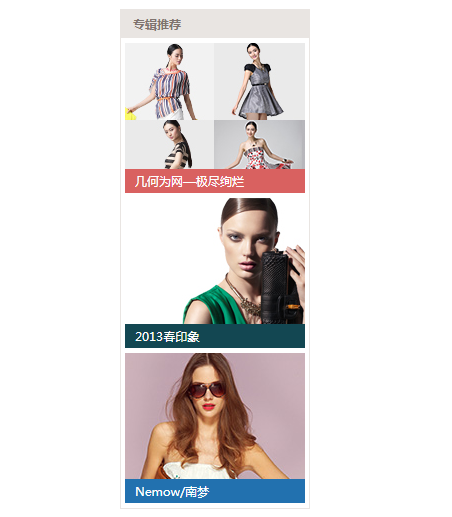
HTML代码(index.html):
<!DOCTYPE html PUBLIC "-//W3C//DTD HTML 4.01//EN""http://www.w3.org/TR/html4/strict.dtd">
<html xmlns="http://www.w3.org/1999/xhtml" lang="en">
<head>
<meta http-equiv="Content-Type" content="text/html; charset=utf-8" />
<title>jquery双图片滑动切换特效</title>
<style>
*{margin:0px;padding:0px;}
li{list-style:none;}
#sidebar{
width:188px;
height:auto;
border:1px solid #e9e5e2;
margin:30px auto;
}
#sidebar .hd{
width:100%;
height:28px;
background:#e9e5e2;
line-height:28px;
font-size:12px;
color:#7f746e;
text-indent:12px;
font-weight:bold;
}
#sidebar ul{
width:180px;
height:auto;
padding:0px 4px 5px 4px;
}
#sidebar ul li{
margin-top:5px;
width:180px;
height:150px;
position:relative;
overflow:hidden;
cursor: pointer;
}
#sidebar ul li .imgBox{
width:360px;
position:absolute;
left:0px;
top:0px;
height:150px;
z-index:1;
}
#sidebar ul li .imgBox img{
float:left;
}
#sidebar ul li .imgTitle{
width:100%;
height:48px;
bottom:-24px;
left:0px;
z-index:2;
position:absolute;
font-size:12px;
}
#sidebar ul li .imgTitle div{
width:100%;
height:48px;
position:relative;
}
#sidebar ul li .imgTitle P{
width:100%;
height:24px;
line-height:24px;
color:#FFF;
text-indent:10px;
position:absolute;
left:0px;
top:0px;
}
#sidebar ul li .red P{
background:#d96160;
}
#sidebar ul li .cyan P{
background:#134752;
}
#sidebar ul li .blue P{
background:#2271af;
}
</style>
<script type="text/javascript" src="jquery.min.js"></script>
<script>
$(function(){
var aLi = $('#sidebar ul li');
var oImg,aP;
aLi.hover(function(){
oImg = $(this).find('.imgBox');
aP = $(this).find('p');
oImg.stop().animate({
left:-180
},450);
aP.eq(0).stop().animate({
top:24
},450);
aP.eq(1).stop().animate({
top:0
},450);
},function(){
oImg.stop().animate({
left:0
},450);
aP.eq(0).stop().animate({
top:0
},450);
aP.eq(1).stop().animate({
top:24
},450);
})
})
</script>
</head>
<body>
<div id="sidebar">
<div class='hd'>专辑推荐</div>
<ul>
<li>
<div class='imgBox'>
<img src="images/1_1.jpg">
<img src="images/1_2.jpg">
</div>
<div class='imgTitle red'>
<div>
<p>
<span>几何为网—极尽绚烂 </span>
</p>
<p style="top:24px;">
<span>COCOON/可可尼</span>
</p>
</div>
</div>
</li>
<li>
<div class='imgBox'>
<img src="images/2_2.jpg">
<img src="images/2_1.jpg">
</div>
<div class='imgTitle cyan'>
<div>
<p>
<span>2013春印象</span>
</p>
<p style="top:24px;">
<span>INSUN/恩裳 </span>
</p>
</div>
</div>
</li>
<li>
<div class='imgBox'>
<img src="images/3_2.jpg">
<img src="images/3_1.jpg">
</div>
<div class='imgTitle blue'>
<div>
<p>
<span>Nemow/南梦</span>
</p>
<p style="top:24px;">
<span>JNBY/江南布衣 </span>
</p>
</div>
</div>
</li>
</ul>
</div>
</body>
</html>


