以下是 iphone单选框复选框样式特效代码 的示例演示效果:
部分效果截图:
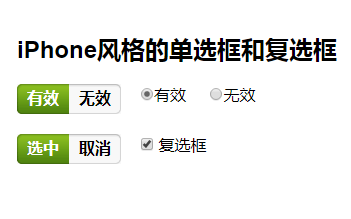
HTML代码(index.html):
<!DOCTYPE html PUBLIC "-//W3C//DTD XHTML 1.0 Transitional//EN" "http://www.w3.org/TR/xhtml1/DTD/xhtml1-transitional.dtd">
<html xmlns="http://www.w3.org/1999/xhtml">
<head>
<meta http-equiv="Content-Type" content="text/html; charset=utf-8" />
<title>iphone单选框复选框样式</title>
<script type="text/javascript" src="js/jquery.js"></script>
<script type="text/javascript">
$(document).ready( function(){
$(".cb-enable").click(function(){
var parent = $(this).parents('.switch');
$('.cb-disable',parent).removeClass('selected');
$(this).addClass('selected');
$('.checkbox',parent).attr('checked', true);
});
$(".cb-disable").click(function(){
var parent = $(this).parents('.switch');
$('.cb-enable',parent).removeClass('selected');
$(this).addClass('selected');
$('.checkbox',parent).attr('checked', false);
});
});
</script>
<style type="text/css">
body{font-family:Arial, Sans-serif;padding:0 20px;}
.field{width:100%;float:left;margin:0 0 20px;}
.field input{margin:0 0 0 20px;}
/* Used for the Switch effect:*/
.cb-enable, .cb-disable, .cb-enable span, .cb-disable span{background:url(images/switch.gif) repeat-x;display:block;float:left;}
.cb-enable span, .cb-disable span{line-height:30px;display:block;background-repeat:no-repeat;font-weight:bold;}
.cb-enable span{background-position:left -90px;padding:0 10px;}
.cb-disable span{background-position:right -180px;padding:0 10px;}
.cb-disable.selected{background-position:0 -30px;}
.cb-disable.selected span{background-position:right -210px;color:#fff;}
.cb-enable.selected{background-position:0 -60px;}
.cb-enable.selected span{background-position:left -150px;color:#fff;}
.switch label{cursor:pointer;}
</style>
</head>
<body>
<div style="width:620px;margin:40px auto 0 auto;">
<h2>iPhone风格的单选框和复选框</h2>
<p class="field switch">
<input type="radio" id="radio1" name="field" checked />有效
<input type="radio" id="radio2" name="field" />无效
<label for="radio1" class="cb-enable selected"><span>有效</span></label>
<label for="radio2" class="cb-disable"><span>无效</span></label>
</p>
<p class="field switch">
<label class="cb-enable selected"><span>选中</span></label>
<label class="cb-disable"><span>取消</span></label>
<input type="checkbox" id="checkbox" class="checkbox" name="field2" /> 复选框
</p>
</div>
</body>
</html>


