以下是 jQuery新闻滚动跑马灯效果js代码 的示例演示效果:
部分效果截图:
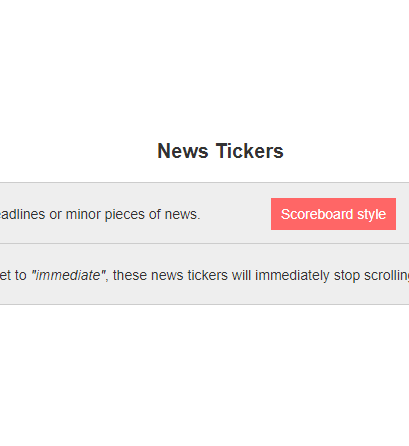
HTML代码(index.html):
<!DOCTYPE html>
<html>
<head>
<meta http-equiv="content-type" content="text/html;charset=iso-8859-1" />
<title>jQuery</title>
<script src="jquery-1.8.2.min.js" type="text/javascript"></script>
<script src="jquery.carouFredSel-6.0.4-packed.js" type="text/javascript"></script>
<script type="text/javascript">
$(function() {
var _scroll = {
delay: 1000,
easing: 'linear',
items: 1,
duration: 0.07,
timeoutDuration: 0,
pauseOnHover: 'immediate'
};
$('#ticker-1').carouFredSel({
width: 1000,
align: false,
items: {
width: 'variable',
height: 35,
visible: 1
},
scroll: _scroll
});
$('#ticker-2').carouFredSel({
width: 1000,
align: false,
circular: false,
items: {
width: 'variable',
height: 35,
visible: 2
},
scroll: _scroll
});
// set carousels to be 100% wide
$('.caroufredsel_wrapper').css('width', '100%');
// set a large width on the last DD so the ticker won't show the first item at the end
$('#ticker-2 dd:last').width(2000);
});
</script>
<style type="text/css">
html, body {
height: 100%;
padding: 0;
margin: 0;
}
body {
min-height: 300px;
}
body * {
font-family: Arial, Geneva, SunSans-Regular, sans-serif;
font-size: 14px;
color: #333;
line-height: 22px;
}
#wrapper {
width: 100%;
margin: -100px 0 0 0;
position: absolute;
left: 0;
top: 50%;
}
#wrapper h3 {
font-size: 20px;
text-align: center;
}
#wrapper > div {
background-color: #eee;
border-top: 1px solid #ccc;
border-bottom: 1px solid #ccc;
width: 100%;
height: 30px;
padding: 15px 0;
overflow: hidden;
}
#wrapper > div.first {
border-bottom: none;
}
#wrapper dl {
display: block;
margin: 0;
}
#wrapper dt, #wrapper dd {
display: block;
float: left;
margin: 0 10px;
padding: 5px 10px;
}
#wrapper dt {
background-color: #f66;
color: #fff;
}
#wrapper dd {
color: #333;
margin-right: 50px;
}
code {
font-style: italic;
}
#donate-spacer {
height: 100%;
}
#donate {
border-top: 1px solid #999;
width: 750px;
padding: 50px 75px;
margin: 0 auto;
overflow: hidden;
}
#donate p, #donate form {
margin: 0;
float: left;
}
#donate p {
width: 650px;
}
#donate form {
width: 100px;
}
</style>
</head>
<body>
<div id="wrapper">
<h3>News Tickers</h3>
<div class="first">
<dl id="ticker-1">
<dt>News ticker</dt>
<dd>A news ticker (sometimes referred to as a "crawler") resides in the lower third of the television screen space on television news networks dedicated to presenting headlines or minor pieces of news.</dd>
<dt>Scoreboard style</dt>
<dd>It may also refer to a long, thin scoreboard-style display seen around the front of some offices or public buildings.</dd>
<dt>WWW</dt>
<dd>Since the growth in usage of the World Wide Web, news tickers have largely syndicated news posts from the websites of the broadcasting services which produce the broadcasts.</dd>
</dl>
</div>
<div>
<dl id="ticker-2">
<dt>Back and forth</dt>
<dd>By simply setting the option <code>circular</code> to <code>false</code>, this news ticker will go back and forth.</dd>
<dt>PauseOnHover</dt>
<dd>Because the option <code>pauseOnHover</code> is set to <code>"immediate"</code>, these news tickers will immediately stop scrolling if you move your mouse over them.</dd>
<dt>Any kind of HTML</dt>
<dd>These news tickers may contain any kind of HTML, such as <a href="#">hyperlinks</a>, <em>formatted</em> <strong>text</strong> or even images.</dd>
</dl>
</div>
</div>
<div id="donate-spacer"></div>
</body>
</html>

