以下是 CSS3订单提交按钮Loading代码 的示例演示效果:
部分效果截图:
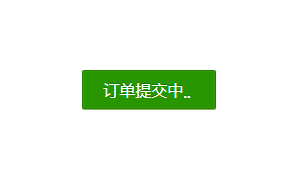
HTML代码(index.html):
<!DOCTYPE html>
<html lang="en">
<head>
<meta charset="UTF-8">
<title>CSS3订单提交按钮Loading代码</title>
<style>
body{text-align: center}
.grebtn{
display: inline-block;
padding: 0.5em 1.25em;
border: 1px solid;
border-radius: 2px;
vertical-align: bottom;
font-weight: inherit;
border-color: #208000 #1F7F00;
background-color: #289600;
box-shadow: inset 0 0 1px rgba(255,255,255,.6), 0 1px #8DBF62;
color: #fff;
text-shadow: 0 -1px #137900;
margin: 100px auto;
}
dot {
display: inline-block;
height: 1em; line-height: 1;
text-align: left;
vertical-align: -.25em;
overflow: hidden;
}
dot::before {
display: block;
content: '...\A..\A.';
white-space: pre-wrap;
animation: dot 3s infinite step-start both;
}
@keyframes dot {
33% { transform: translateY(-2em); }
66% { transform: translateY(-1em); }
}
</style>
</head>
<body>
<div class="grebtn">订单提交中<dot>...</dot></div>
</body>
</html>


