以下是 给图片加相框jquery特效代码 的示例演示效果:
部分效果截图:
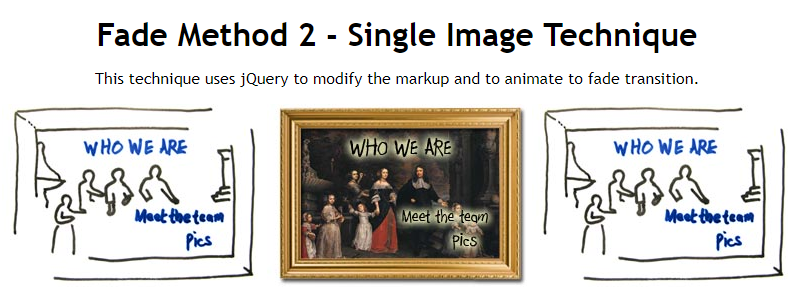
HTML代码(index.html):
<!DOCTYPE html>
<html>
<head>
<meta http-equiv="Content-Type" content="text/html; charset=utf-8" />
<title>给图片加相框jquery特效</title>
<style type="text/css" media="screen">
<!--
body { margin: 10px; padding: 0; font: 1em "Trebuchet MS", verdana, arial, sans-serif; font-size: 100%; }
h1 { margin-bottom: 2px; }
-->
</style>
<script type="text/javascript" src="js/jquery.js"></script>
<script type="text/javascript">
<!--
// wrap as a jQuery plugin and pass jQuery in to our anoymous function
(function ($) {
$.fn.cross = function (options) {
return this.each(function (i) {
// cache the copy of jQuery(this) - the start image
var $$ = $(this);
// get the target from the backgroundImage + regexp
var target = $$.css('backgroundImage').replace(/^url|[\(\)'"]/g, '');
// nice long chain: wrap img element in span
$$.wrap('<span style="position: relative;"></span>')
// change selector to parent - i.e. newly created span
.parent()
// prepend a new image inside the span
.prepend('<img>')
// change the selector to the newly created image
.find(':first-child')
// set the image to the target
.attr('src', target);
// the CSS styling of the start image needs to be handled
// differently for different browsers
if ($.browser.msie || $.browser.mozilla) {
$$.css({
'position' : 'absolute',
'left' : 0,
'background' : '',
'top' : this.offsetTop
});
} else if ($.browser.opera && $.browser.version < 9.5) {
// Browser sniffing is bad - however opera < 9.5 has a render bug
// so this is required to get around it we can't apply the 'top' : 0
// separately because Mozilla strips the style set originally somehow...
$$.css({
'position' : 'absolute',
'left' : 0,
'background' : '',
'top' : "0"
});
} else { // Safari
$$.css({
'position' : 'absolute',
'left' : 0,
'background' : ''
});
}
// similar effect as single image technique, except using .animate
// which will handle the fading up from the right opacity for us
$$.hover(function () {
$$.stop().animate({
opacity: 0
}, 250);
}, function () {
$$.stop().animate({
opacity: 1
}, 250);
});
});
};
})(jQuery);
// note that this uses the .bind('load') on the window object, rather than $(document).ready()
// because .ready() fires before the images have loaded, but we need to fire *after* because
// our code relies on the dimensions of the images already in place.
$(window).bind('load', function () {
$('img.fade').cross();
});
//-->
</script>
</head>
<body><center>
<h1>Fade Method 2 - Single Image Technique</h1>
<p>This technique uses jQuery to modify the markup and to animate to fade transition.</p>
<div>
<img class="fade" src="images/who.jpg" style="background: url(images/who_ro.jpg);" alt="Who we are" />
<img class="fade" src="images/who.jpg" style="background: url(images/who_ro.jpg);" alt="Who we are" />
<img class="fade" src="images/who.jpg" style="background: url(images/who_ro.jpg);" alt="Who we are" />
</div></center>
</body>
</html>


