以下是 jquery闪烁摇奖特效js代码 的示例演示效果:
部分效果截图:
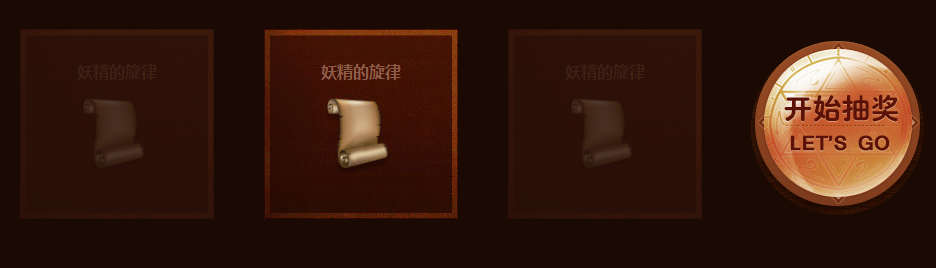
HTML代码(index.html):
<!DOCTYPE html>
<html>
<head>
<meta http-equiv="Content-Type" content="text/html; charset=UTF-8">
<title>jquery闪烁摇奖特效</title>
<script id="jquery_183" type="text/javascript" class="library" src="js/jquery-1.8.3.min.js"></script>
</head>
<body>
<div class="g-mn g-mn-3">
<div class="m-prodlist m-prodlist-3" id="drawprod">
<div class="m-prod">
<div class="m-prod-box">
<div class="img"><img src="images/prod_02.jpg" width="194" height="380" alt="妖精的旋律"></div>
<div class="title">妖精的旋律</div>
</div>
<div class="mask"></div>
</div>
<div class="m-prod">
<div class="m-prod-box">
<div class="img"><img src="images/prod_02.jpg" width="194" height="380" alt="妖精的旋律"></div>
<div class="title">妖精的旋律</div>
</div>
<div class="mask"></div>
</div>
<div class="m-prod">
<div class="m-prod-box">
<div class="img"><img src="images/prod_02.jpg" width="194" height="380" alt="妖精的旋律"></div>
<div class="title">妖精的旋律</div>
</div>
<div class="mask"></div>
</div>
<input name="抽奖" type="image" id="drawbtn" class="drawbtn" src="images/drawbtn.png">
</div>
</div>
<style>
.g-mn { clear: both; }
.g-mn-3 { background-color: #1b0a03; height: 404px; }
.m-prodlist { width: 976px; padding-left: 10px; }
.m-prod { float: left; width: 222px; padding-left: 22px; height: 190px; margin-top: 89px; }
.m-prod-current { position: relative; z-index: 10; }
.m-prod-current .img { top: -100% !important; }
.m-prod-box { position: relative; background-image: url(images/prod_shadow.png); background-position: 100% 100%; background-repeat: no-repeat; background-color: transparent; padding-right: 28px; width: 194px; height: 190px; overflow: hidden; }
.m-prod-box .img { position: absolute; z-index: 1; left: 0; top: 0; }
.m-prod-box .title { text-align: center; color: #8c5e49; font-weight: bold; position: absolute; top: 32px; left: 0; width: 194px; z-index: 2; }
.m-prod-box .brand { background-image: url(images/ico.png); background-position: 0 -80px; background-repeat: repeat; background-color: transparent; width: 46px; height: 58px; position: absolute; left: 1px; top: 1px; z-index: 3; text-align: center; font-weight: bold; font-size: 18px; line-height: 18px; color: #7c4f00; padding-top: 5px; }
.m-prod-box .brand span { font-size: 12px; display: block; text-decoration: line-through; }
.m-prod-box .brand2 { background-image: url(images/ico.png); background-position: 0 -160px; background-repeat: repeat; background-color: transparent; width: 46px; height: 52px; position: absolute; left: 1px; top: 1px; z-index: 3; text-align: center; font-weight: bold; font-size: 14px; line-height: 18px; color: #4d0803; padding-top: 12px; }
.m-prod-box .ctrl { position: absolute; left: 35px; bottom: 20px; z-index: 4; }
.m-prod-box .ctrl li { float: left; margin-right: 5px; }
.m-prod-box .ctrl .btn { display: block; width: 20px; height: 20px; text-indent: -30000px; overflow: hidden; background-image: url(images/ico.png); background-position: 0 0; background-repeat: repeat; background-color: transparent; }
.m-prod-box .ctrl .btn-1 { background-position: 0 0; }
.m-prod-box .ctrl .btn-2 { background-position: -40px 0; }
.m-prod-box .ctrl .btn-3 { background-position: -80px 0; }
.m-prod-box .ctrl .btn-4 { background-position: -120px 0; }
.m-prod-box .ctrl .btn-5 { background-position: -160px 0; }
.m-prod-box .ctrl a:hover { filter: progid:DXImageTransform.Microsoft.Alpha(Opacity=80); opacity: 0.8; }
.m-prod-player { width: 194px; height: 34px; background-image: url(images/ico.png); background-position: -60px -80px; background-repeat: repeat; background-color: transparent; display: none; }
.m-prod-player .btn { display: block; width: 30px; height: 33px; background-image: url(images/ico.png); background-position: 0 0; background-repeat: repeat; background-color: transparent; float: left; text-indent: -30000px; overflow: hidden; }
.m-prod-player .btn-1 { background-position: -30px -28px; }
.m-prod-player .btn-2 { background-position: 10px -28px; }
.m-prod-player .btn-3 { background-position: -70px -28px; float: right; }
.m-prod-player a:hover { filter: progid:DXImageTransform.Microsoft.Alpha(Opacity=60); opacity: 0.6; }
.m-prod-player .screen { line-height: 24px; float: left; width: 124px; height: 24px; padding: 5px 5px 0; text-align: center; color: #8c5e49; white-space: nowrap; overflow: hidden; }
.m-prod-player .screen span { margin: 0 15px; }
.m-prod-player .screen .scroll { width: 1000px; }
.m-prod-player .screen .scroll span { float: left; }
.m-prod-tips { background: #340d03; border: 6px solid #4d210e; color: #8c5e49; width: 158px; height: 144px; line-height: 24px; overflow: hidden; padding: 5px 12px; display: none; }
.m-prod-tips .ico { float: right; margin: -6px -12px -10px 0; }
.m-prodlist-3 { width: 976px; }
.m-prodlist-3 .m-prod { margin-top:38px; position: relative; }
.m-prodlist-3 .m-prod-box { background-image: none; cursor: pointer; }
.m-prodlist-3 .drawbtn { float: right; margin: 50px 50px 0 0; }
.m-prodlist-3 .drawbtn:hover { filter: progid:DXImageTransform.Microsoft.Alpha(Opacity=90); opacity: 0.9; }
.m-prodlist-3 .mask { position: absolute; left: 22px; top: 0; width: 194px; height: 190px; background: #281109; filter: progid:DXImageTransform.Microsoft.Alpha(Opacity=80); opacity: 0.8; z-index: 3; }
.m-prodlist-3 .mask01 { filter: progid:DXImageTransform.Microsoft.Alpha(Opacity=0); opacity: 0; }
.m-prodlist-3 .mask02 { display: none; }
</style>
<script>
$.fn.draw = function(options){
var $_this = $(this);
var $dp = options.prod;
var $i = 0; //index
var $r = 0; //round
var $s = 150; //spead
function dr(){
//drawround
if($_this.res!='' && $_this.res!=undefined && $i==0){
dr2();
}else{
$dp.find(".mask").removeClass("mask01").eq($i).addClass("mask01");
$i = $i >= 2 ? 0 : $i+1;
setTimeout(dr,$s);
}
}
function dr2(){
$dp.find(".mask").removeClass("mask01").eq($i).addClass("mask01");
$i = $i >= 2 ? 0 : $i+1;
$s = $s+200;
if( $r < $_this.res + 3 ){
$r++;
}else{
$i = 0;
$r = 0;
$s = 100;
setTimeout(result,1000);
return;
}
setTimeout(dr2,$s);
}
function getRes(){
$_this.res = '';
//赋结果值
setTimeout(function(){$_this.res = 1},2000);
}
function click(){
$_this.bind("click",function(){
getRes();
dr();
$_this.unbind("click");
});
}click();
function result(){
alert("你得到奖项"+(options.id+1));
click();
}
}
$("#drawbtn").draw({
prod:$("#drawprod")
});</script>
</body>
</html>

