以下是 jquery限制字符串输入简洁插件js代码 的示例演示效果:
部分效果截图:
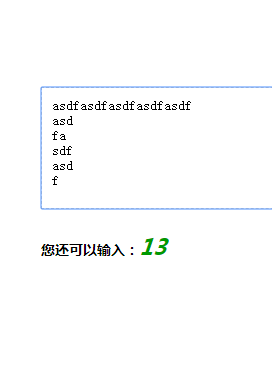
HTML代码(index.html):
<!DOCTYPE html PUBLIC "-//W3C//DTD XHTML 1.0 Strict//EN" "http://www.w3.org/TR/xhtml1/DTD/xhtml1-strict.dtd">
<html xmlns="http://www.w3.org/1999/xhtml">
<head>
<meta http-equiv="Content-Type" content="text/html; charset=gb2312" />
<title>jquery�����ַ�����������</title>
<style type="text/css">
#content{width:700px; height:100px; border:1px #CCCCCC dashed; padding:10px;}
#show{font-size:14px; font-weight:bold; height:40px; line-height:40px;}
#sid{ font-size:22px; font-weight:bold; color:#009900; font-style:italic;}
</style>
<script type="text/javascript" src="js/jquery.min.js"></script>
<script type="text/javascript" src="js/manhuaInputLetter.1.0.js"></script>
<script type="text/javascript">
$(function (){
$("#content").manhuaInputLetter({
len : 50,//����������ַ�����
showId : "sid"//��ʾʣ���ַ��ı���ǩ��ID
});
});
</script>
</head>
<body>
<div style="margin:100px auto; width:800px;">
<textarea id="content"></textarea>
<p id="show">�����������룺<label id="sid"></label></p>
</div>
</body>
</html>JS代码(manhuaInputLetter.1.0.js):
$(function(){
$.fn.manhuaInputLetter = function(options){
var defaults ={
len:200,showId:"show"}
;
var options = $.extend(defaults,options);
var $input = $(this);
var $show = $("#"+options.showId);
$show.html(options.len);
$input.live("keydown keyup blur",function(e){
var content =$(this).val();
var length = content.length;
var result = options.len - length;
if (result >= 0){
$show.html(result);
}
else{
$(this).val(content.substring(0,options.len))}
}
);
}
}
);


