以下是 jquery鼠标滑动图片移位特效代码 的示例演示效果:
部分效果截图:
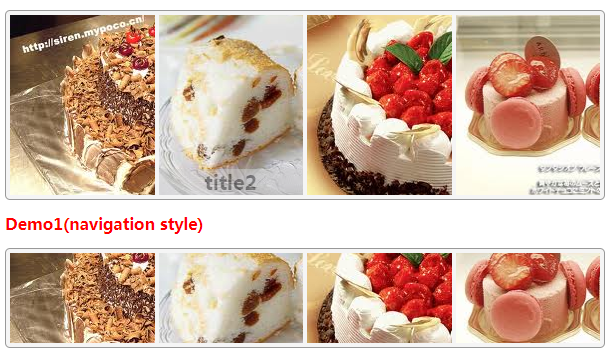
HTML代码(index.html):
<!DOCTYPE html>
<html>
<head>
<meta http-equiv="Content-Type" content="text/html; charset=utf-8" />
<title>jquery鼠标滑动图片移位</title>
<style type="text/css">
h1{
font-size: 20px
}
h2{
font-size: 16px;
color: red;
}
pre{
padding: 4px;
border: #F90 dotted 1px;
}
</style>
<link href="css/images_hover_move.css" rel="stylesheet" type="text/css" />
<script src="js/jquery-1.7.2.min.js"></script>
<script src="js/images_hover_move.js"></script>
<script language="javascript" type="text/javascript">
$(function() {
$("#images_hover_move").images_hover_move({
window_width: '600',//slideshow window width
window_height: '190',//slideshow window height
border_color: '#999',
title_color: '#333',
title_background_color: '#CCC',
background_color: '#f5f5f5'
});
$("#images_hover_move1").images_hover_move({
window_width: '600',//slideshow window width
window_height: '100',//slideshow window height
border_color: '#999',
title_color: '#333',
title_background_color: '#CCC',
background_color: '#f5f5f5'
});
});
</script>
</head>
<body>
<h1>Image Hover Move- simple and practical navigation or featured image jQuery plugin</h1>
<h2>Demo1(featured image style)</h2>
<div id="images_hover_move" class="images_hover_move">
<ul>
<li><a href="#"><img src="images/slideshow_large_1.jpg" title="title1" wdith="259" height="194" /></a></li>
<li><a href="#"><img src="images/slideshow_large_2.jpg" title="title2" wdith="259" height="194" /></a></li>
<li><a href="#"><img src="images/slideshow_large_3.jpg" title="title3" wdith="203" height="203" /></a></li>
<li><a href="#"><img src="images/slideshow_large_4.jpg" title="title4" wdith="259" height="194" /></a></li>
</ul>
</div>
<h2>Demo1(navigation style)</h2>
<div id="images_hover_move1" class="images_hover_move">
<ul>
<li><a href="#"><img src="images/slideshow_large_1.jpg" title="Navigation1" wdith="259" height="194" /></a></li>
<li><a href="#"><img src="images/slideshow_large_2.jpg" title="Navigation2" wdith="259" height="194" /></a></li>
<li><a href="#"><img src="images/slideshow_large_3.jpg" title="Navigation3" wdith="249" height="203" /></a></li>
<li><a href="#"><img src="images/slideshow_large_4.jpg" title="Navigation4" wdith="259" height="194" /></a></li>
</ul>
</div>
<h2>Usage</h2>
<h3>Include js files.</h3>
<pre><link href="css/images_hover_move.css" rel="stylesheet" type="text/css" /><br /><script src="http://ajax.googleapis.com/ajax/libs/jquery/1.4.0/jquery.min.js"></script><br /><script src="js/images_hover_move.js"></script>
</pre>
<h3>Add html.</h3>
<pre>
<div id="images_hover_move" class="images_hover_move"><br /> <ul><br /> <li><a href="#"><img src="images/001.jpg" title="title1" /></a></li><br /> <li><a href="#"><img src="images/003.jpg" title="title2" /></a></li><br /> <li><a href="#"><img src="images/004.jpg" title="title3" /></a></li><br /> <li><a href="#"><img src="images/006.jpg" title="title4" /></a></li><br /> </ul><br /></div>
</pre>
<h3>Add startup script.</h3>
<pre>
<script language="javascript" type="text/javascript"><br /> $(function() {<br /> $("#images_hover_move").images_hover_move({<br /> window_width: '600',<br /> window_height: '250',<br /> border_color: '#999',<br /> title_color: '#333',<br /> title_background_color: '#CCC',<br /> background_color: '#f5f5f5'<br /> });<br /> });<br /></script>
</pre>
</body>
</html>
JS代码(images_hover_move.js):
// Copyright 2010 htmldrive.net Inc./** * @projectHomepage:http://www.htmldrive.net/s/view/id/605 * @projectDescription:Stylish featured image slideshow jQuery plugin. * @author htmldrive.net * More script and css style:htmldrive.net * @version 1.0 * @license http://www.apache.org/licenses/LICENSE-2.0 */
(function(a){
a.fn.images_hover_move=function(p){
var p=p||{
}
;
var window_width=p&&p.window_width?p.window_width:"600";
var window_height=p&&p.window_height?p.window_height:"250";
var border_color=p&&p.border_color?p.border_color:"#999";
var background_color = p&&p.background_color?p.background_color:"#f5f5f5";
var title_color = p&&p.title_color?p.title_color:"#333";
var title_background_color = p&&p.title_background_color?p.title_background_color:"#CCC";
window_width = parseInt(window_width);
window_height = parseInt(window_height);
var images_array = new Array();
var title_array = new Array();
var g=a(this);
var current = -1;
var y=g.children("ul").children("li").length;
if(y==0){
g.append("Require content");
return null}
var thumb_width = (window_width-2-8-(y-1)*4)/y;
var thumb_height = window_height-2-8;
g.children("ul").children("li").each(function(i){
images_array[i] = $(this).find("img").attr("src");
title_array[i] = $(this).find("img").attr("title");
}
);
init();
function init(){
g.css('width',window_width+'px').css('height',window_height+'px') g.children("ul").css('border-color',border_color).css('width',(window_width-2)+'px').css('height',(window_height-2)+'px').css('background-color',background_color);
g.children("ul").children('li').css('width',thumb_width+'px').css('height',thumb_height+'px');
g.children("ul").children('li').children('a').css('width',thumb_width+'px').css('height',thumb_height+'px');
g.children("ul").children('li').children('a').children('img').hide();
g.children("ul").children("li").each(function(i){
$(this).children('a').css('background-image','url('+images_array[i]+')');
$(this).append('<p>'+title_array[i]+'</p>');
}
);
g.children("ul").children("li").children("p").css('width',thumb_width+'px').css('color',title_color).css('background-color',title_background_color);
g.children("ul").children("li").children("a").show();
g.children("ul").children("li").children("p").slideUp();
g.children("ul").children("li").children("a").hover( function(){
var image_width = parseInt($(this).children("img").attr("width"));
var image_height = parseInt($(this).children("img").attr("height"));
$(this).animate({
backgroundPosition:-(image_width-thumb_width)}
,1000 );
$(this).parent().children("p").slideDown();
}
,function(){
$(this).animate({
backgroundPosition:0}
,1000 );
$(this).parent().children("p").slideUp();
}
);
}
}
}
)(jQuery);
CSS代码(images_hover_move.css):
.images_hover_move{/* display:none;*/
}
.images_hover_move ul{margin:0px;border-width:1px;border-style:solid;padding:0px;border-radius:5px;-webkit-border-radius:5px;-moz-border-radius:5px;-o-border-radius:5px;-khtml-border-radius:5px;}
.images_hover_move ul li{margin:0px;padding:0px;list-style:none;float:left;margin-left:4px;margin-top:4px;position:relative;}
.images_hover_move ul li a{display:none;position:absolute;background-repeat:no-repeat;background-position:0 50%;display:block;}
.images_hover_move ul li p{bottom:0px;filter:alpha(opacity=50);-moz-opacity:0.5;opacity:0.5;font-size:20px;font-weight:bold;text-align:center;margin:0px;padding:0px;position:absolute;display:block;}


