以下是 html5跟随鼠标3D波浪粒子特效 的示例演示效果:
部分效果截图:
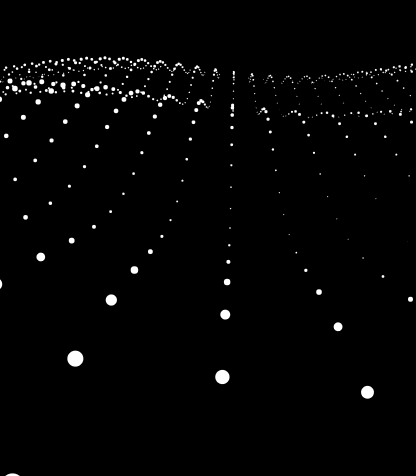
HTML代码(index.html):
<!DOCTYPE html PUBLIC "-//W3C//DTD XHTML 1.0 Transitional//EN" "http://www.w3.org/TR/xhtml1/DTD/xhtml1-transitional.dtd">
<html xmlns="http://www.w3.org/1999/xhtml">
<head>
<meta http-equiv="Content-Type" content="text/html; charset=gb2312" />
<title>html5�������3D����������Ч </title>
<meta name="viewport" content="width=device-width, user-scalable=no, minimum-scale=1.0, maximum-scale=1.0">
<style>
body{background-color: #000000;margin: 0px;overflow: hidden;}
a{color:#0078ff;}
</style>
</head>
<body>
<script type="text/javascript" src="js/three.min.js"></script>
<script type="text/javascript">
var SEPARATION = 100, AMOUNTX = 50, AMOUNTY = 50;
var container;
var camera, scene, renderer;
var particles, particle, count = 0;
var mouseX = 0, mouseY = 0;
var windowHalfX = window.innerWidth / 2;
var windowHalfY = window.innerHeight / 2;
init();
animate();
function init() {
container = document.createElement( 'div' );
document.body.appendChild( container );
camera = new THREE.PerspectiveCamera( 75, window.innerWidth / window.innerHeight, 1, 10000 );
camera.position.z = 1000;
scene = new THREE.Scene();
particles = new Array();
var PI2 = Math.PI * 2;
var material = new THREE.ParticleCanvasMaterial( {
color: 0xffffff,
program: function ( context ) {
context.beginPath();
context.arc( 0, 0, 1, 0, PI2, true );
context.fill();
}
} );
var i = 0;
for ( var ix = 0; ix < AMOUNTX; ix ++ ) {
for ( var iy = 0; iy < AMOUNTY; iy ++ ) {
particle = particles[ i ++ ] = new THREE.Particle( material );
particle.position.x = ix * SEPARATION - ( ( AMOUNTX * SEPARATION ) / 2 );
particle.position.z = iy * SEPARATION - ( ( AMOUNTY * SEPARATION ) / 2 );
scene.add( particle );
}
}
renderer = new THREE.CanvasRenderer();
renderer.setSize( window.innerWidth, window.innerHeight );
container.appendChild( renderer.domElement );
document.addEventListener( 'mousemove', onDocumentMouseMove, false );
document.addEventListener( 'touchstart', onDocumentTouchStart, false );
document.addEventListener( 'touchmove', onDocumentTouchMove, false );
//
window.addEventListener( 'resize', onWindowResize, false );
}
function onWindowResize() {
windowHalfX = window.innerWidth / 2;
windowHalfY = window.innerHeight / 2;
camera.aspect = window.innerWidth / window.innerHeight;
camera.updateProjectionMatrix();
renderer.setSize( window.innerWidth, window.innerHeight );
}
//
function onDocumentMouseMove( event ) {
mouseX = event.clientX - windowHalfX;
mouseY = event.clientY - windowHalfY;
}
function onDocumentTouchStart( event ) {
if ( event.touches.length === 1 ) {
event.preventDefault();
mouseX = event.touches[ 0 ].pageX - windowHalfX;
mouseY = event.touches[ 0 ].pageY - windowHalfY;
}
}
function onDocumentTouchMove( event ) {
if ( event.touches.length === 1 ) {
event.preventDefault();
mouseX = event.touches[ 0 ].pageX - windowHalfX;
mouseY = event.touches[ 0 ].pageY - windowHalfY;
}
}
//
function animate() {
requestAnimationFrame( animate );
render();
}
function render() {
camera.position.x += ( mouseX - camera.position.x ) * .05;
camera.position.y += ( - mouseY - camera.position.y ) * .05;
camera.lookAt( scene.position );
var i = 0;
for ( var ix = 0; ix < AMOUNTX; ix ++ ) {
for ( var iy = 0; iy < AMOUNTY; iy ++ ) {
particle = particles[ i++ ];
particle.position.y = ( Math.sin( ( ix + count ) * 0.3 ) * 50 ) + ( Math.sin( ( iy + count ) * 0.5 ) * 50 );
particle.scale.x = particle.scale.y = ( Math.sin( ( ix + count ) * 0.3 ) + 1 ) * 2 + ( Math.sin( ( iy + count ) * 0.5 ) + 1 ) * 2;
}
}
renderer.render( scene, camera );
count += 0.1;
}
</script>
</body>
</html>

