以下是 html5 canvas圆形转盘抽奖特效 的示例演示效果:
部分效果截图:
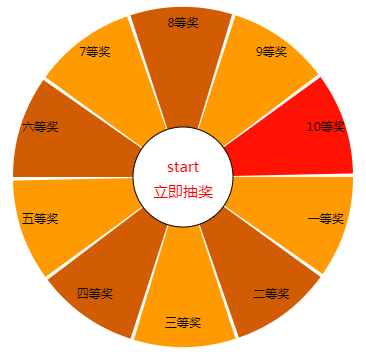
HTML代码(index.html):
<!DOCTYPE html PUBLIC "-//W3C//DTD XHTML 1.0 Transitional//EN" "http://www.w3.org/TR/xhtml1/DTD/xhtml1-transitional.dtd">
<html xmlns="http://www.w3.org/1999/xhtml">
<head>
<meta http-equiv="Content-Type" content="text/html; charset=utf-8" />
<title>html5 canvas圆形转盘抽奖特效</title>
</head>
<body>
<div style="width:400px;margin:40px auto 0 auto;">
<canvas id='bg'></canvas>
</div>
<script type="text/javascript">
var fillStyle = ['rgb(255,154,2)','rgb(210,92,4)','rgb(255,154,0)','rgb(210,92,4)','rgb(255,154,0)','rgb(210,92,4)','rgb(255,154,0)','rgb(210,92,4)','rgb(255,154,0)','rgb(210,92,4)']
,fillText = ['一等奖','二等奖','三等奖','四等奖','五等奖','六等奖','7等奖','8等奖','9等奖','10等奖']
,width = 400
,height = 400
,c_x = 200
,c_y =200
,radius = 170 // 圆盘半径
,canvas = document.getElementById('bg')
,index =0
,timer = null
,running = false // 是否运行中
,speed = 300 // 速度
,isBeginPrize = false // 是否开始抽奖
,stepping=0 // 步数,经过一个扇形为1步
,basecircle = 3 // 点击开始时,圆盘旋转的圈数,旋转玩指定圈数之后,再根据selected的值确定奖项
,selected =0; // 最终选中第几个扇形,也就是确定几等奖
function setup(){
drawCircle(false);
}
function drawCircle(isRunning){
var deg = Math.PI/300;
var startAngle = 0;
var endAngle = 58;
canvas.height = height;
canvas.width = width;
var ctx=canvas.getContext('2d');
for(var i=0;i<10;i++){
ctx.beginPath();
// 正在运行的时候,改变当前扇形的颜色
if(isRunning && index==i)
{
ctx.fillStyle = 'rgb(255,18,1)';
}
else
{
ctx.fillStyle = fillStyle[i];
}
// 绘制扇形
ctx.moveTo(c_x,c_y);
ctx.arc(c_x,c_y,radius,deg*startAngle,deg*endAngle,false);
ctx.fill();
// 绘制扇形上的文字
ctx.font="12px Microsoft YaHei";
ctx.fillStyle = '#000';
ctx.textAlign = "center";
ctx.fillText(fillText[i],200+Math.cos(deg*(startAngle+30))*150,200+Math.sin(deg*(startAngle+30))*150);
startAngle +=60;
endAngle +=60;
}
// 绘制中心圆
ctx.beginPath();
ctx.arc(200,200,50,0,2*Math.PI,1);
ctx.fillStyle = 'rgb(255,255,255)';
ctx.fill();
// 绘制中心圆
ctx.font="15px Microsoft YaHei";
// 创建渐变
var gradient=ctx.createLinearGradient(0,0,width,0);
gradient.addColorStop("0","magenta");
gradient.addColorStop("0.2","blue");
gradient.addColorStop("0.4","red");
// 用渐变填色
ctx.textAlign = "center";
ctx.fillStyle=gradient;
ctx.fillText("start",200,195+0);
ctx.fillText("立即抽奖",200,200+20);
// 绘制中心园边框
ctx.strokeStyle = 'rgb(0,0,0)';
ctx.lineWidth = 1;
ctx.stroke();
}
function rotate(){
if(stepping==4){ // 4步之后开始加速
clearTimer();
speed = +100;
timer = setInterval(rotate,speed);
}
if(basecircle>0 && index ==10){ // 基本圈数借宿以后,开始随机抽奖
index = 0;
basecircle--;
if(basecircle == 0) // 开始随机抽奖
{
clearTimer();
speed = 300;
timer = setInterval(rotate,speed);
isBeginPrize = true;
}
}
if(isBeginPrize && selected > 0) // 开始抽奖
{
if(--selected == 0) //到了选择的奖项之后
{
clearTimer();
isStop = true;
}
else
{
clearTimer();
speed += 100;
timer = setInterval(rotate,speed);
}
}
drawCircle(true);
index++;
stepping++;
}
// 初始化抽奖参数
function init()
{
basecircle = 4;
selected = (Math.floor(Math.random() * 10) + 1 );//输出1-10的随机数
running= false;
isBeginPrize = false;
index = index++;
stepping = 0;
speed = 300;
}
function mouseDown_Start(e){
var local = getPointOnCanvas(canvas, e.pageX, e.pageY);
if(local.x > 100 && local.x < 300 && local.y>100 && local.y<300) // 中心圆区域
{
if(running){
return;
}
init();
timer = setInterval(rotate,speed);
}
}
function clearTimer(){
clearInterval(timer);
timer = null;
}
function getPointOnCanvas(canvas, x, y) {
var bbox =canvas.getBoundingClientRect();
return { x:x- bbox.left *(canvas.width / bbox.width),
y:y - bbox.top * (canvas.height / bbox.height)
};
}
setup();
canvas.addEventListener("mousedown",mouseDown_Start,false);
</script>
</body>
</html>

