以下是 jQuery事件日历插件Calendar js代码 的示例演示效果:
部分效果截图:
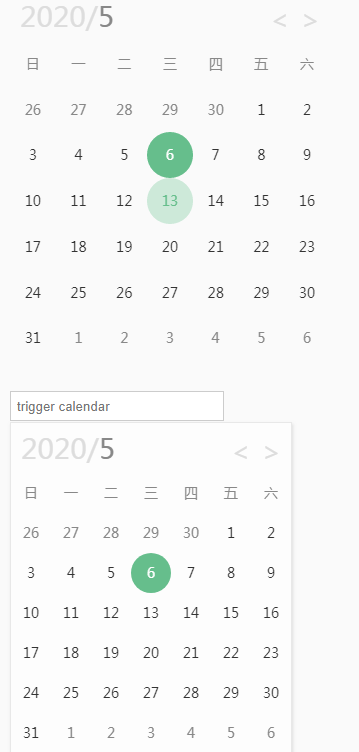
HTML代码(index.html):
<!DOCTYPE html>
<html>
<head>
<meta charset="utf-8">
<meta http-equiv="X-UA-Compatible" content="IE=edge,chrome=1">
<!--<link href='http://fonts.googleapis.com/css?family=Roboto' rel='stylesheet' type='text/css'>-->
<title>jQuery事件日历插件Calendar</title>
<link rel="stylesheet" href="calendar.css">
<style type="text/css">
html {
font: 500 14px 'roboto';
color: #333;
background-color: #fafafa;
}
a {
text-decoration: none;
}
ul, ol, li {
list-style: none;
padding: 0;
margin: 0;
}
#demo {
width: 300px;
margin: 150px auto;
}
p {
margin: 0;
}
#dt {
margin: 30px auto;
height: 28px;
width: 200px;
padding: 0 6px;
border: 1px solid #ccc;
outline: none;
}
</style>
</head>
<body>
<div id="demo">
<div id="ca"></div>
<input type="text" id="dt" placeholder="trigger calendar">
<div id="dd"></div>
</div>
<script src="js/jquery.js"></script>
<script src="js/calendar.js"></script>
<script>
$('#ca').calendar({
width: 320,
height: 320,
data: [
{
date: '2015/12/24',
value: 'Christmas Eve'
},
{
date: '2015/12/25',
value: 'Merry Christmas'
},
{
date: '2016/01/01',
value: 'Happy New Year'
}
],
onSelected: function (view, date, data) {
console.log('view:' + view)
alert('date:' + date)
console.log('data:' + (data || 'None'));
}
});
$('#dd').calendar({
trigger: '#dt',
zIndex: 999,
format: 'yyyy-mm-dd',
onSelected: function (view, date, data) {
console.log('event: onSelected')
},
onClose: function (view, date, data) {
console.log('event: onClose')
console.log('view:' + view)
console.log('date:' + date)
console.log('data:' + (data || 'None'));
}
});
</script>
</body>
</html>
CSS代码(calendar.css):
.calendar{width:280px;height:330px;}
.calendar-modal{display:none;position:absolute;background:#fdfdfd;border:1px solid #e8e8e8;box-shadow:1px 2px 3px #ddd}
.calendar-inner{position:relative;z-index:1;-webkit-perspective:1000;-moz-perspective:1000;-ms-perspective:1000;perspective:1000;-ms-transform:perspective(1000px);-moz-transform:perspective(1000px);-moz-transform-style:preserve-3d;-ms-transform-style:preserve-3d;}
.calendar-views{transform-style:preserve-3d;}
.calendar .view{backface-visibility:hidden;position:absolute;top:0;left:0;*overflow:hidden;-webkit-transition:.6s;transition:.6s;}
.calendar-d .view-month,.calendar-m .view-date{transform:rotateY(180deg);visibility:hidden;z-index:1;}
.calendar-d .view-date,.calendar-m .view-month{transform:rotateY(0deg);visibility:visible;z-index:2;}
.calendar-ct,.calendar-hd,.calendar-views .week,.calendar-views .days{overflow:hidden;}
.calendar-views{width:100%;}
.calendar .view,.calendar-display,.calendar-arrow .prev,.calendar .date-items li{float:left;}
.calendar-arrow,.calendar-arrow .next{float:right;}
.calendar-hd{padding:10px 0;height:30px;line-height:30px;}
.calendar-display{font-size:28px;text-indent:10px;}
.view-month .calendar-hd{padding:10px;}
.calendar-arrow,.calendar-display{color:#ddd;}
.calendar li[disabled]{color:#bbb;}
.calendar li.old[disabled],.calendar li.new[disabled]{color:#eee;}
.calendar-display .m,.calendar-views .week,.calendar-views .days .old,.calendar-views .days .new,.calendar-display:hover,.calendar-arrow span:hover{color:#888;}
.calendar-arrow span,.calendar-views .days li[data-calendar-day],.calendar-views .view-month li[data-calendar-month]{cursor:pointer;}
.calendar li[disabled]{cursor:not-allowed;}
.calendar-arrow{width:50px;margin-right:10px;}
.calendar-arrow span{font:500 26px sans-serif;}
.calendar ol li{position:relative;float:left;text-align:center;border-radius:50%;}
.calendar .week li,.calendar .days li{width:40px;height:40px;line-height:40px;}
.calendar .month-items li{width:70px;height:70px;line-height:70px;}
.calendar .days li[data-calendar-day]:hover,.calendar .view-month li[data-calendar-month]:hover{background:#eee;}
.calendar .calendar-views .now{color:#fff;background:#66be8c!important;}
.calendar .calendar-views .selected{color:#66be8c;background:#CDE9D9!important;}
.calendar .calendar-views .dot{position:absolute;left:50%;bottom:4px;margin-left:-2px;width:4px;height:4px;background:#66be8c;border-radius:50%;}
.calendar-views .now .dot{background:#fff;}
.calendar .date-items{width:300%;margin-left:-100%;}
.calendar-label{display:none;position:absolute;top:50%;left:50%;z-index:2;padding:5px 10px;line-height:22px;color:#fff;background:#000;border-radius:3px;opacity:.7;filter:alpha(opacity=70);}
.calendar-label i{display:none;position:absolute;left:50%;bottom:-12px;width:0;height:0;margin-left:-3px;border:6px solid transparent;border-top-color:#000;}


