以下是 jQuery仿QQ空间时光轴特效js代码 的示例演示效果:
部分效果截图:
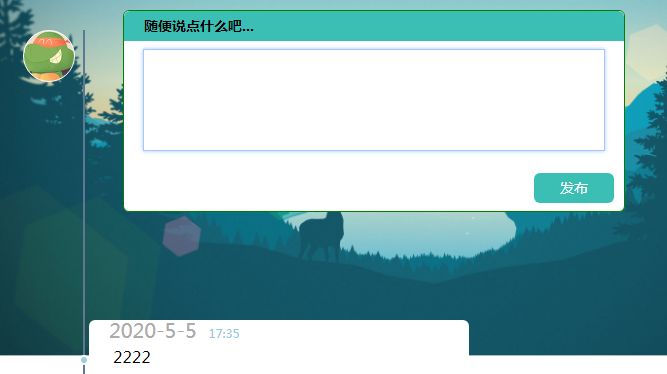
HTML代码(index.html):
<!doctype html>
<html>
<head>
<meta charset="UTF-8">
<title>jQuery仿QQ空间时光轴特效</title>
<style>
*{margin:0;padding:0}
body{font-size:14px;font-family:"微软雅黑";background:url("images/2.jpg")top no-repeat;background-attachment:fixed;z-index:0;background-size:100%;}
.box{width:960px;height:2000px;margin:100px auto;position:relative;z-index:1;}
/*内容发布区域*/
.box .boxcenter{width:500px;height:200px;background:#fff;position:absolute;top:80px;left:180px;border:1px solid green;border-radius:6px;}
.box .boxcenter .boxc_t{height:30px;line-height:30px;}
.box .boxcenter .boxc_t h4{padding-left:20px;background:#3BBFB4;border-top-left-radius:6px;
border-top-right-radius:6px;}
.box .boxcenter .boxc_c{width:460px;height:100px;border:1px solid #A6C8FF;margin:8px auto;text-indent:10px;box-shadow:0 0 4px #A6C8FF;}
.box .boxcenter .boxc_b{width:80px;height:30px;position:absolute;right:10px;bottom:8px;}
.box .boxcenter .boxc_b a{font-size:14px;color:#fff;line-height:30px;background:#3bbfb4;border-radius:6px;
display:block;text-align:center;text-decoration:none;}
.box .boxcenter .boxc_b a:hover{background:#2C8E86;}
.box .timeline{width:60px;height:100%;position:absolute;top:100px;left:80px;border-right:2px solid #5d7895;}/**/
.timeline .timeline_t{width:50px;height:50px;border-radius:50%;border:1px solid #fff;background:url("images/100.png")no-repeat;background-size:100%;}
.timeline .nextbox{width:380px;height:80px;position:absolute;top:260px;left:60px;}
.a{width:380px;height:80px;background:#fff;border-radius:6px;margin-top:30px;font-size:16px;line-height:20px;text-indent:20px;word-break:break-all;position:relative;left:6px;}
.a .b{width:6px;height:6px;border-radius:50%;border:2px solid #fff;background:#9DCFE1;position:absolute;top:35px;left:-10px;}
#time{font-size:20px;color:#ababab;}
#hour{font-size:12px;color:#92CADE;}
</style>
</head>
<body>
<div class="box">
<!--内容发布区域-->
<div class="boxcenter">
<div class="boxc_t"><h4>随便说点什么吧...</h4></div>
<div class="boxc_c" contenteditable="true" id="aa"></div>
<div class="boxc_b"><a href="#">发布</a></div>
</div>
<!--时光轴线-->
<div class="timeline">
<div class="timeline_t">
</div>
<div class="nextbox"></div>
</div>
</div>
<script type="text/javascript" src="js/jquery-1.11.2.min.js"></script>
<script>
$(function(){
$(".box").find(".boxc_b").click(function(){
var center = $(".boxc_c").text();//.appendTo("nextbox");
if(center==""){
alert("请输入内容喔!");
return;
}
$(".nextbox").prepend("<div class='a'>"+
"<div class='b'></div>"+
"<span id='time'>"+year+"-"+
month+"-"+
day+" "+
"<span id='hour'>"+hour+":"+min+"</span>"+
"</span>"+
"<br>"+
"<p style='padding:4px'>"+center+"</p>"+
"</div>");
$(".boxc_c").text("");
});
//alert(1);
$(".boxc_c").keydown(function(event){
var len =$(".boxc_c").text().length;
if(len > 70){
alert("够了,你别输入了,哪儿那么多话儿!");
}
});
var dateDom = new Date();
//获取本地时间,年月日时分
var year = dateDom.getFullYear();
var month = dateDom.getMonth()+1;
var day = dateDom.getDate();
var hour = dateDom.getHours();
var min = dateDom.getMinutes();
});
</script>
</body>
</html>


